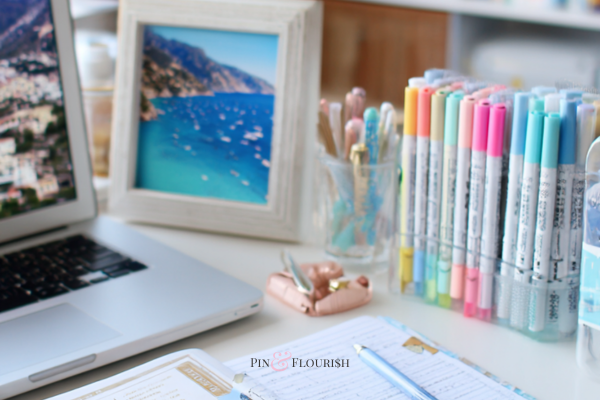Pinterest Marketing for Beginners: How Small Businesses Can Drive Traffic and Sales
Ready to turn your Pinterest boards into a profit powerhouse? Let’s dive into the wonderful world of Pinterest marketing!
If you’ve been scrolling through Pinterest dreaming about turning those gorgeous pins into actual customers, you’re in exactly the right place. Pinterest isn’t just a digital mood board (though we love it for that too!) – it’s a visual search engine that’s practically begging to send eager customers straight to your business.
Think of Pinterest as that friend who’s always sharing amazing recommendations. Except this friend has 450 million monthly users, and they’re actively searching for products, services, and solutions. Pretty exciting, right?
Why Pinterest is a Small Business Goldmine
Here’s the thing that makes Pinterest absolutely magical for small businesses: people come here to plan and shop. Unlike other social platforms where users are just scrolling for entertainment, Pinterest users are in “discovery mode.” They’re planning their dream wedding, renovating their kitchen, or searching for the perfect gift. They have their wallets ready!
The numbers speak for themselves:
- 85% of Pinterest users have made a purchase based on pins they’ve seen
- Pinterest drives 33% more referral traffic than Facebook
- The average order value from Pinterest traffic is $50 (compared to $40 from Facebook)
But here’s the best part – you don’t need a massive following to succeed. A single viral pin can bring thousands of visitors to your website, even if you only have 100 followers.
Setting Up Your Pinterest Business Account
First things first – if you’re still using a personal Pinterest account for your business, it’s time for an upgrade! A business account is completely free and gives you access to Pinterest Analytics, Rich Pins, and advertising options.
Quick setup checklist:
- Convert to a business account (or create a new one)
- Claim your website to get that verified checkmark
- Complete your profile with a clear business description
- Add your location if you have a physical store
- Include a link to your website
Your profile picture should be your logo, and your bio should clearly explain what you do and who you help. Think of it as your elevator pitch in 160 characters or less.
Creating Boards That Convert
Your Pinterest boards are like the departments in your store – they need to be organized, appealing, and easy to navigate. Here’s how to create boards that actually drive sales:
Start with keyword research. Use Pinterest’s search bar to see what your potential customers are looking for. Type in your main keyword and watch the suggested searches appear – these are gold! For example, if you sell handmade jewelry, you might discover people are searching for “boho wedding jewelry” or “minimalist everyday necklaces.”
Create boards that match buyer intent. Instead of just “Products,” create specific boards like “Wedding Day Jewelry,” “Gift Ideas Under $50,” or “Professional Work Outfits.” These targeted boards help the right people find your content.
Mix your own content with curated pins. The 80/20 rule works perfectly here – 80% curated content from others, 20% your own products. This keeps your boards fresh and valuable while subtly showcasing your offerings.
The Art of Pin-Perfect Content
Now for the fun part – creating pins that people can’t help but click! Pinterest is all about stunning visuals, but there’s definitely a strategy to it.
Vertical is victorious. Pinterest loves tall pins with a 2:3 ratio (1000 x 1500 pixels is perfect). Think of your phone screen – vertical images take up more space and grab more attention.
Text overlay is your secret weapon. Add compelling text to your images that tells people exactly what they’ll get when they click. Instead of just showing a photo of your product, add text like “5-Minute Breakfast Ideas for Busy Moms” or “Budget-Friendly Home Office Makeover.”
Colors that pop perform better. Bright, vibrant colors tend to get more engagement than muted tones. Don’t be afraid to make your pins stand out in the feed!
Tell a story with your pins. Show your product in action, demonstrate the transformation it creates, or highlight the problem it solves. People don’t just buy products – they buy better versions of themselves.
Keyword Magic: Getting Found on Pinterest
Pinterest is a search engine disguised as a social platform, which means keywords are absolutely crucial. But don’t worry – Pinterest keyword research is actually pretty fun!
Start with Pinterest’s search suggestions. Type your main keyword into the search bar and note all the suggested phrases that appear. These are real searches happening right now.
Use Pinterest Trends to see what’s popular in your niche. This free tool shows you what people are searching for and when those searches peak throughout the year.
Optimize everything with keywords:
- Pin titles and descriptions
- Board names and descriptions
- Your profile description
- Alt text for your images
But remember – write for humans first, search engines second. Your descriptions should be helpful and engaging, not just stuffed with keywords.
Timing and Consistency: The Pinterest Algorithm’s Love Language
The Pinterest algorithm rewards consistency over perfection. It’s better to pin 5 high-quality pins every day than 35 pins once a week.
Best times to pin: Generally, evenings (8-11 PM) and weekends perform well, but test what works for your audience. Pinterest Analytics will show you when your audience is most active.
The fresh pin rule: Pinterest loves new content. Instead of pinning the same image repeatedly, create multiple pin designs for each piece of content on your website. Same blog post, different visual – Pinterest sees this as fresh content.
Seasonal planning is key. Pinterest users plan ahead – way ahead. Start pinning Christmas content in October, summer recipes in March, and back-to-school items in June.
Turning Pins into Profit
Here’s where the magic happens – converting those Pinterest visitors into paying customers.
Make sure your website is Pinterest-ready. When someone clicks your pin, your website better deliver on the promise. If your pin says “10-Minute Dinner Ideas,” that page should immediately show those recipes, not your homepage.
Add Pinterest Save buttons to your website. Make it super easy for visitors to save your content by adding Save buttons to your blog posts and product pages.
Create valuable, pin-worthy content regularly. Blog posts, how-to guides, and resource lists perform incredibly well on Pinterest. Each piece of content is an opportunity for more pins and more traffic.
Use Rich Pins to provide extra information directly on Pinterest. Product Rich Pins show real-time pricing and availability – perfect for driving those impulse purchases.
Pinterest Analytics: Your Success Roadmap
Don’t just pin and pray – track your results! Pinterest Analytics shows you which pins are driving the most traffic, which boards are most popular, and what your audience loves most.
Key metrics to watch:
- Monthly views (how many people see your pins)
- Impressions (how often your pins appear in feeds)
- Saves (people adding your pins to their boards)
- Clicks (traffic to your website)
Use this data to double down on what’s working and adjust what isn’t.
Common Pinterest Mistakes to Avoid
Don’t be overly promotional. Pinterest users want inspiration and solutions, not constant sales pitches. Follow the 80/20 rule and focus on providing value.
Don’t ignore Pinterest SEO. If you’re not using keywords strategically, you’re missing out on free, organic traffic.
Don’t pin and disappear. Pinterest rewards consistent activity. Set aside 15-20 minutes daily for pinning – your future self will thank you.
Don’t use low-quality images. Blurry, dark, or cluttered images won’t perform well. Invest in good photos or graphics – it makes a huge difference.
Your Pinterest Marketing Action Plan
Ready to get started? Here’s your step-by-step action plan:
- Week 1: Set up your business account and create 5-10 keyword-optimized boards
- Week 2: Design your first 20 pins and start pinning consistently
- Week 3: Join relevant group boards in your niche for extra exposure
- Week 4: Analyze your first month of data and adjust your strategy
Remember, Pinterest marketing is a marathon, not a sprint. Some pins take months to gain traction, but when they do, they can drive traffic for years.
The Bottom Line
Pinterest marketing for small businesses isn’t rocket science – it’s about understanding your audience, creating valuable content, and staying consistent. With a little strategy and patience, Pinterest can become your most reliable source of website traffic and sales.
The best part? You’re not competing with massive corporations here. Pinterest’s algorithm gives everyone a fair shot at going viral. Your small business pin could be the next one to reach millions of users.
So grab your favorite beverage, open up Pinterest, and start turning those dreams into pins that convert. Your future customers are already there, searching for exactly what you offer. Time to help them find you!
Ready to take your Pinterest game to the next level? Start with one board, one pin, and one consistent daily habit. Before you know it, you’ll be watching that website traffic climb and those sales notifications roll in.